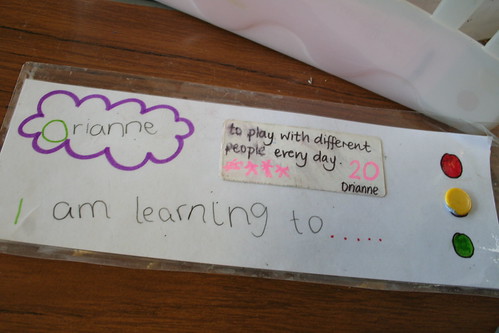 Image posted by Edublogger @ Flickr
Image posted by Edublogger @ FlickrTo-Do:
- listen to weekly podcast: I'll get the podcast with my ramblings about online assessment up to gabcast by the end of tonight and hopefully to iTunes by tomorrow! :-)
- course build: Build one of your major assessments (test, major assignment prompt, etc.), Somehow share the assessment with the rest of us (share a document in Google Docs, post screen captures in Picasa, etc.). Please post a blog (including some pics or links) discussing the assessment and try to comment on a couple of your classmate's materials as well. Ultimately, just continue building. If it makes more sense for you to work on something else, work on it! Remember, if you really want the rest of us to give you specific feedback, be sure to ask us specific questions.
- find course content: RLO (reusable learning object). Hopefully you've realized I want you to stop, stop, stop building new materials from scratch. There are a lot of online learning repositories that provide pre-made lesson plans, assignment prompts, and other learning objects. Check out some of the following and search for something related to your discipline/course:
- MLX
- Merlot
- MIT
- and lots, lots more
- blog entry: reflection on learning from week and briefly discuss course content you found
- wiki entry: Post something to the course wiki about assessment and/or evaluation in online learning environments.
- iGoogle: add one of the gadgets from Google that could help w/online learning, in other words, just browse through the gadgets some so you can be amazed how many different things exist.
online storage
- Rule #1: Always save your work!
- Rule #2: Always save your work in more than one location!
Consider savings current versions of all your major projects after you work on them in a number of locations. Of course you will want to keep them on some type of portable storage that you keep with you (thumb drive--check out these thumb drives ). However, those tools are fragile; consider backing up your hard work in the following methods:
- Online storage accounts--many of these allow you to "share" or "publish" individual files
- http://box.net
- http://www.stixy.com/ (visual layout and icon for material saved)
- many, many, more
- Email yourself—Google mail (http://mail.google.com/) is a free email account with a lot of storage space
- Online Document Sharing—Although document sharing programs are primarily for you to give other individuals access to your work, they also must save that work on a server. You can use either Google Docs, Think Free (http://www.thinkfree.com/) or Zoho Writer (http://www.zohowriter.com/).
No comments:
Post a Comment